Flash Storage: Are You Ready to Make the Switch?
Long gone are the days when the modern office was filled with spinning disk drives. With the advent of smaller, sleeker, and more powerful technology came the need for storage solutions that scaled with the product. Thus, SSD and flash storage were born. Due to their compact size and massive input/output operations per second statistics, flash storage proves that big things come in small packages.
Flash Storage in the Everyday Office
You use flash storage more than you realize. Everything from USB drives to enterprise all-flash arrays depend on flash memory to keep data safe and networks running efficiently. Flash storage is made up of memory chips and a controller. This controller is the “brain” of the storage system, working to communicate with a device that contains the flash system and keeping the storage system organized.
Using a charge on a capacitor to represent a bit of data, flash works by sending “tunneling” electrons through a series of gates. These gates work to protect the data stored on the memory chip, but when they are exposed to the electron current, they change their electric charge. As this happens, the data on the chip is erased, which allows the same chip to be rewritten and used a virtually infinite number of times. The process works faster than even the best, most expensive HDD (hard disk drives) on the market.
It terms of latency, HDD doesn’t stand a chance compared to SDD. Latency, referring to the time it takes for the storage device to begin the take after the request has been made on the user end, runs 3.5 times faster on the latter.
Because it has no moving parts, the power consumption and heat production footprint is much smaller, saving companies resources over time. Flash storage systems beat out HDD on every level.
Making the Switch
Is your business ready to make the switch? If you aren’t sure yet, try out the process in stages. Many enterprise-level networks are still using hybrid storage solutions, switching out HDD for SDD as budget allows. Follow this checklist to help you know when to make the switch:
- Decide if you would prefer a full flash or hybrid system as a permanent solution. Hybrid systems only dedicate flash storage to the workloads that need it most, such as those that access large amounts of data everyday. For data that is accessed less often, like company tax records, HDD is an inexpensive, albeit sluggish, solution.
- Once you’ve chosen your path, create tiers based on workload. The hierarchy should be based on ranking the highest demand for IOPS performance down to the lowest.
- Start by switching any devices that require high IOPS performance to help you avoid bottlenecks.
- Work through the tiers in accordance to their rank in the hierarchy.
- Research the best flash array systems.
- The Western Digital IntelliFlash NVMe All-Flash Arrays offer high performance unified storage for real-time applications. The IntelliFlash™ N-series arrays combine the performance of NVMe, software-defined flash management, and rich data services to deliver high-performance shared storage that accelerates enterprise applications.
-
- Western Digital’s IntelliFlash SAS All-Flash Arrays offer entry and high-density flash arrays for mixed workloads. This product helps smooth the transition from HDD to SDD by consolidating your mainstream enterprise applications onto a scalable and economical all-flash storage platform. From there, you can consolidate databases, virtual servers, VDI, and line-of-business applications.
- Work with a company that has expertise in transitioning businesses to flash storage. Western Digital offers implementation guides, best practices, and intensive knowledge about helping companies successfully make the switch.