Improving Wi-Fi Performance, Scalability and Security
Do you remember when computers had cables? Of course, many of us also remember when we didn’t routinely carry supercomputers around in our pockets to occasionally make a phone call. When latency, bandwidth or even security are more important than mobility, some still get connected through ethernet; but, the majority of us access the internet wirelessly. And when connecting from home or the office, our wireless connection is usually over Wi-Fi. We connect to Wi-Fi so often, that it has become a normal part of life and most users don’t give a lot of thought to how the connection is happening — even on public Wi-Fi networks. Let’s take a look at how to keep Wi-Fi users secure on both public and private networks.
Securing Public Wi-Fi
According to a study by Kaspersky Labs, 53% of smartphones and 70% of tablets are used regularly through a public Wi-Fi connection. The ability to eavesdrop on public Wi-Fi is widespread and can be done by anyone. Apps are commonly available making the task as simple for anyone curious enough to try. All data sent over public Wi-Fi can be easily intercepted. If the data is encrypted in transmission, such as browser traffic with the little padlock in the URL bar, then you have one more line of defense protecting you from prying eyes. But users often make the mistake of extending the knowledge of secure browser protection on one website to all communications conducted through their device. Just because your bank website is encrypting traffic doesn’t mean that social media or email app you have running is doing the same.
Protecting yourself while connected to public Wi-Fi is most easily done through a VPN. A VPN will ensure all communications sent from your device are encrypted. Through a VPN you are effectively using a “private tunnel” to transmit your data which helps to keep lurking cybercriminals at bay. The protection from a VPN doesn’t stop at Wi-Fi and will add a layer of protection to your LTE and 3G connections as well.
Securing Private Wi-Fi
Recently WatchGuard Technologies has expanded its line of Secure Wi-Fi with the release of two new access points (APs). The AP225W and the AP327X offer market-leading Wi-Fi performance and scalability, and the ability to extend Trusted Wireless Environments into multi-dwelling unit (MDU) deployments and harsh outdoor environments. The new additions to the Wi-Fi lineup can automatically detect and prevent all six known Wi-Fi threat categories shown below.
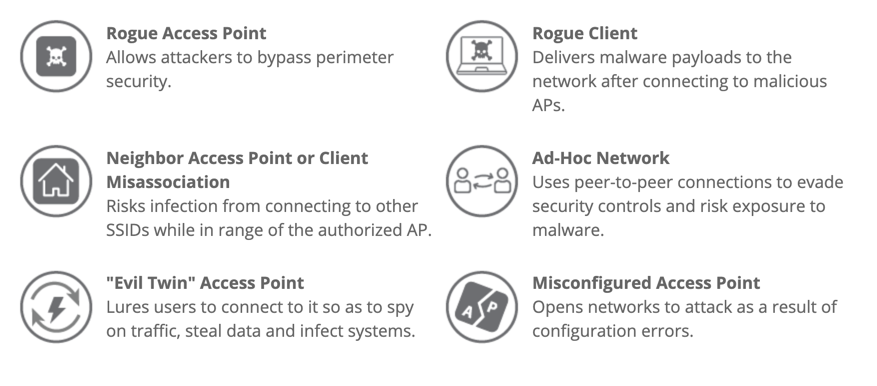
The lack of adequate WiFi security is widespread and relatively unknown to the public. WatchGuard has created the Trusted Wireless Environment framework which tests AP vendors against Rogue AP, Evil Twin AP, Neighbor AP, Rogue Client, Ad-Hoc Network and Misconfigured AP.
A Trusted Wireless Environment is broken into 3 criteria pillars with different product sets on the market:
1) You should never be forced to compromise security for good performance.
2) A Trusted Wireless Environment should be easily able to scale from the smallest deployment to the largest, multi-site networks through a single interface
3) A Trusted Wireless Environment needs to provide automatic protection from those 6 known WiFi threats just discussed. It also needs to allow legitimate external access points to operate in the same airspace to exist peacefully.