Recall: The Microsoft AI Assistant That Sees All, But Should It?
Microsoft has once again pushed the boundaries with its latest AI feature, Recall, for its Copilot+ PCs. Announced at the Build conference, this innovative tool promises to revolutionize the way users interact with their computers by logging everything they see and do on their device. However, the announcement has not been without controversy, with concerns raised from various quarters about the privacy implications of such a feature. Some have labeled Recall a “haven for cyber criminals” and “jet fuel for targeted advertising” while Microsoft claims Recall will help users be more productive by allowing them to find information quickly and efficiently.
How Recall Works
Recall is designed to remember everything you’ve done on your PC, allowing you to search and retrieve past activities. As you use your PC, Recall takes screenshots of your active screen every five seconds when the content changes. These snapshots are stored and analyzed locally on your device, enabling you to search for content using natural language. For example, if you’re trying to remember a Korean restaurant your friend Alice mentioned, you can ask Recall and it will retrieve both text and visual matches, sorted by relevance. Recall can even take you back to the exact location of the item you saw.
To use Recall, your Copilot+ PC must meet minimum system requirements, including 16GB RAM, 8 logical processors, and 256GB storage with at least 50GB free. You can access your Recall timeline using the Windows+J shortcut or the taskbar icon. The timeline is divided into segments representing blocks of time when snapshots were taken. Hovering over a segment previews your activity, and selecting it loads the interactive snapshot.
Potential Benefits and Applications
Beyond searching and retrieving past activities, Recall has the potential to enhance productivity and collaboration. For instance, it could help users quickly find important information from past meetings or research, saving time and effort. It could also facilitate knowledge sharing within teams by allowing users to easily locate and share relevant content.
Moreover, Recall’s ability to analyze and interact with individual elements within snapshots opens up possibilities for automation and integration with other apps. For example, users could quickly copy recipe ingredients from a web page and convert the measurements, or extract data from a screenshot to populate a spreadsheet or presentation.
Privacy Concerns and Safeguards
Despite its innovative features, Recall has raised significant privacy concerns. The fact that it logs everything a user does on their PC, including potentially sensitive information, has led some to label it as spyware. Will AI now have access to Coca-Cola’s secret formula or KFC’s 11 herbs and spices? There are well-founded fears that Recall data could be exposed if a device is hacked or stolen, or that Microsoft, governments, and 3rd parties could potentially access it despite assurances to the contrary.
In response, Microsoft has emphasized several safeguards. The Recall index remains encrypted and private on the user’s device, and is not shared with other users, viewable by Microsoft, or used for ad targeting. Users can also exclude specific apps and websites from being captured, pause snapshots, and manage storage allocation for Recall data.
Additionally, Microsoft states that it has been working to advance AI responsibly since 2017, guided by its AI principles and Responsible AI Standard. The company claims that privacy and security are key principles in developing and deploying its AI systems.
Expert Perspectives and Broader Implications
While Microsoft’s safeguards are mildly reassuring, the very nature of a tool like Recall raises valid concerns about data privacy and potential misuse. As AI becomes more integrated into our daily lives, it’s crucial that we have robust regulations and accountability measures in place.
Recall is part of a larger trend of AI assistants that aim to enhance our digital experiences. However, as these tools become more powerful and omnipresent, we must grapple with the ethical implications and ensure that user privacy remains paramount.
As it stands, Recall remains a subject of both excitement and apprehension and the announcement was largely overshadowed by security concerns. While it offers a potentially game-changing tool for productivity and recall, it also highlights the ongoing tension between technological innovation and privacy in the age of AI. As Recall and similar technologies evolve, and become necessary tools to remain competitive, it will be critical for companies like Microsoft to prioritize transparency, user control, and robust security measures to build trust and mitigate risks.