WatchGuard VPN – Work From Home or Anywhere
The Coronavirus (COVID-19) could likely have a permanent impact on the way we work. In a March 17th report, Gartner surveyed 800 HR executives revealing that 88% have recently encouraged or required employees to work from home. Meanwhile, Microsoft is reporting a 775% surge in demand for its cloud services in regions that have enforced social distancing or shelter in place orders. In many ways, the pandemic has forced us past the tipping point where the majority of hours worked are no longer from the office. This rapid change in behavior is testing network and cloud infrastructure along with IT security policies. Depending on how long the shelter-in-place orders remain in effect, employees and some employers may become accustomed to the remote work environments creating a new norm. Many organizations were forced to quickly figure out a work-from-home policy in order to maintain productivity, Those who were prepared and able to maintain productivity, during the pandemic, could emerge ahead of their competition.
Technologically, we are at a great point in time for this shift to remote work. But while technology is enabling the transition, it also brings with it security concerns. Protecting every endpoint and utilizing cloud applications help to secure a remote work environment. But for most security teams, establishing a virtual private network (VPN) is the first step in providing remote connectivity to networks, hosted applications, and even the user’s desktop.
A VPN leverages encryption to create a tunnel between endpoints or networks within a public network. This allows for a secure connection to your corporate network while also adding a layer of security to traditionally less secure protocols and services. More advanced VPNs exist for connecting networks – such as Dynamic Multipoint VPN (DMVPN) and MPLS-based L3VPN but many organizations rely on a client-based VPN to enable work from home.
WatchGuard offers three client-based VPN solutions. When choosing a VPN client for your staff, it is important to look at the operating systems the clients are available for and the encryption technology used — generally SSL or IPSec. The features for the WatchGuard IKEv2, Mobile VPN with SSL and IPSec VPN Client are listed below.
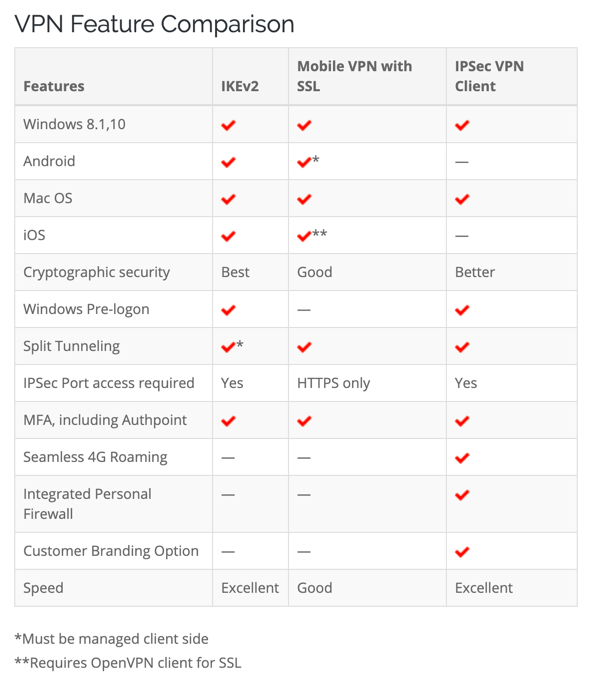
Other features to consider are:
Two Factor Authentication
An additional level of security requiring two types of credentials such as WatchGuard AuthPoint
Always-On Connectivity
This allows the VPN to automatically reconnect when a device goes to sleep or loses connection creating a more seamless experience for the user.
Windows Pre-Logon
Allows for Windows domain login when users are not connected to the network.
Seamless Roaming
Maintains VPN connection even while the user hops between network connections such as from WiFi to LAN to 4G/5G.
Integrated Personal Firewall
Automatically configures firewall settings based on the security level of the underlying network.
VPNs have come a long way since they were first introduced in the mid-nineties. Today users can experience nearly the same real-time data access over a VPN as they do without a VPN. The speed of today’s VPNs along with ease of implementation and access makes them a critical component in any businesses remote work and security policy.


![CISA Phishing Protection Recommendations [Infographic]](https://veruscorp.com/wp-content/uploads/bfi_thumb/dummy-transparent-ncnph3ey82v3yws1xhe3qrjzci23y2f2zeozbzixdu.png)
