Top 5 Benefits of a Corporate Password Manager
According to a study by Keeper Security, poor password practices are putting 3 in 4 people at risk of being hacked. The simplest way to eliminate weak passwords and avoid this common attack vector is through the use of a password manager.
As we wait patiently for the long-anticipated world without passwords, we often find legacy applications holding us captive to weak single-factor authentication through passwords and the inherent problems with passwords. Humans are incredibly bad at creating and remembering unique and complex strings of characters and numbers. Even if we think we are being random, there is often an underlying pattern to our perceived randomness. This is where password managers come in to save us from our human shortcomings.
Password managers are software applications that help users generate, store, and manage passwords. They take away the burden and security risks from weak passwords and relieve the user of the tension created as we attempt to balance password strength with memorability. Once you incorporate a strong password manager into your digital existence, you’ll wonder how you ever lived without one. Below are some of the key user benefits found in many of the leading password managers today.
- Strong Passwords
One of the most significant benefits of password managers is that they help users generate strong, random passwords that are difficult to guess or crack. Password managers can create passwords that are long, complex, and unique for each account, making it nearly impossible for hackers to gain access to multiple accounts with the same password. This feature is especially important since many people use the same password across multiple accounts, which can lead to a domino effect if one account is compromised. - Convenience
Password managers make it easy for users to log in to their accounts without having to remember multiple passwords. Users only need to remember one master password to access their password manager, which can then autofill login credentials for each account. This feature saves time and reduces frustration, especially for users who manage dozens of online accounts. - Security
Password managers provide strong encryption for a user’s data, helping to ensure that no one else can access it, even the password manager provider. Password managers also protect against phishing attacks by verifying that users are logging in to legitimate websites and not fake ones. Additionally, password managers can alert users if their passwords have been compromised in a data breach and prompt them to change their passwords. - Multi-Device Support
Password managers can be used across multiple devices, including desktops, laptops, smartphones, and tablets. This feature allows users to access their passwords from anywhere, making it easy to log in to their accounts on the go. - Password Sharing
Password managers allow users to share passwords with others securely. This feature is especially useful for businesses that need to share passwords with multiple employees or contractors. Password managers can also revoke access to shared passwords if an employee or contractor leaves the company.
Password managers offer numerous benefits when it comes to security and convenience. They help users generate strong, random passwords, save time and reduce frustration, provide strong encryption for user data, support multiple devices, and allow for secure password sharing. By using a password manager, individuals and businesses can protect their online identities and reduce the risk of cyber attacks. Check out WatchGuard’s Authpoint Total Identity Security or contact us to learn more.