Disaster Recovery Verification: Is Your Data Safe?
Disasters often strike without warning, leaving catastrophic damage in their wake. They come in predictable and unpredictable ways, whether it’s a tornado or a direct hacking attack. Predictable events allow you at least some time to prepare, but you never know when a fire, a malware infection, or human error could cause extreme network and data loss.
Will your business survive the aftermath? Without a disaster recovery verification plan, the answer is more likely to be “no.” Creating your checklists and hierarchy of responsibility now can get you back on your feet soon following an emergency situation.
If you’re wondering where to start when it comes to creating a disaster recovery plan, use ours as a starting point. Add to it as needed, and create your own protocol for getting back online quickly and efficiently.
Employee Safety
- How will you evacuate the building?
- What is the safest place within the office to use as a temporary shelter?
- How will you obtain medical care and supplies, in the event of injury?
- Do you have at least some emergency provisions, like water and non-perishable food, in the event of an extended stay within the building?
Hierarchy of Functions
- Who is responsible for monitoring sales and cash flow? How will you calculate negative impact?
- If the business has to be relocated, who will be in charge of overseeing the move?
- What specific responsibilities do individual managers, and executives have? Are they aware of these responsibilities?
- What departments need to be restored first? What departments can wait until operations are back on track to reopen?
- Who is responsible for contacting your network contractors and seeking guidance in restoring services?
Equipment
- How much hardware (computers, phones, printers, servers) are necessary to conduct your business following a critical event? Where are these located? Who has access to them?
- Create a complete and up-to-date inventory, including all hardware, infrastructure, and office furnishings. Maintain this inventory for insurance purposes and to guide your rebuying once your business is open again.
Data Recovery
- All digital files and assets are going to need to be recovered. Who is responsible for this recovery? Where are these files stored? If you’re using cloud storage, who is responsible for redownloading critical software files and installing them on backup computers?
- If you’re not storing your data in the cloud, you are at serious risk for permanent loss, especially in situations where your storage is physically damaged by fire, water, or force. While on-site storage allows you to maintain optimum privacy, it’s a risk to not have cloud backups.
Save Hard Copies
- Where are hard copies stored? How are they stored? Have they been scanned and stored? If not, it’s something to think about. Recovering digital files stored on the cloud is much easier than reproducing critical hard copies.
- If applicable, where are the off-site hard copy storage spaces? This may be other branches of the business, a warehouse, or a storage unit. Who has access to these spaces? What is the plan for bringing these hard copies back into the reopening business?
No matter where you are in the process of creating a disaster recovery verification plan, its successful implementation is critical to the safety of your business in the event of a disaster. One of the most important steps you can take is moving to cloud storage. With on-site or solid-state storage, your business is at risk of losing countless pieces of data. Hybrid cloud storage options keep you safe in the event of a disaster, but allow you to maintain the privacy that on-site storage allows.