Evaluate Your Cloud Sprawl, Both Good and Bad
It’s hard to believe that there’s a disadvantage to using the Cloud. Since its adoption hit the mainstream, it has proven an invaluable tool for managing hardware storage costs, supporting remote workers, and keeping critical systems online during disaster recovery. Unfortunately, the Cloud comes with a cost. IT workers are struggling to maintain records and data about cloud sprawl, or the number of instances of virtual machines running within a Cloud server.
Each instance has the potential to slow down processing times and eat up a big chunk of storage budget if left unchecked.
What Does Bad Cloud Sprawl Look Like?
Once upon a time, there was a finite amount of space that an organization had access to. Creating more space required a serious investment of time and money. Within that space, applications and programs could only run a limited amount of instances, preventing servers and systems from becoming overloaded.
In a perfect world, organizations taking advantage of the Cloud would run as many processes as possible from one OS instance. If 25 versions of the same application need to run at once, a singular person would be in charge of initiating, monitoring, and eventually archiving that particular process.
Instead, the Cloud makes it just as easy to run all 25 application processes in a difference OS instance, all unnecessarily sucking up money from your storage budget. Every time data is stored or transmitted, it costs you money. Everytime another unnecessary instance of an application is hosted, it costs you money. Soon enough, your Cloud sprawl is overwhelmingly large and unwieldy.
While cleaning up cloud sprawl is an option, it would require taking countless numbers of applications, with monitoring and policy is a much more realistic option.
Staying Ahead of Sprawl
When you’re ready to take control of your cloud sprawl, you should start with firm policies that address the “who, what, and when” of accessing storage. For example, BYOD is a fantastic movement that makes work more efficient and comfortable, but it can also drive cloud sprawl up exponentially.
Preventing these external devices from running their own applications and exposing your private data requires two separate clouds– A private one that can only run on sanctioned devices and a public one that allows employees to access non-confidential information and applications on their device.
Another issue is the unchecked usage that employees may not even be aware of. If Mr. W opens a new OS instance with a database and Mr. P opens the exact same thing, they didn’t mean any harm. Nonetheless, it’s going to be the business’ credit card paying the bill at the end of the month.
Ask your IT specialists to observe and survey employees about the programs and applications they need access to, then set up instances for them. Lock down their ability to create a new virtual machine without jumping through a few hoops, but make it easy for them to find the instances they need on a day-to-day basis.
The cloud is an exciting tool that makes people feel a little like a kid in a candy store. It’s hard not to get a little greedy and thoughtless with how much of a resource you’re taking up. Finding areas to improve your cloud sprawl and establishing policy to keep it that way will help budgets stay balanced and cloud sprawl stay within reason.
When it comes to keeping cloud sprawl managed, the best tool is a great provider. Verus has a wide range of cloud solutions available to meet your needs. From full-fledged hosting on a private cloud, to a piecemeal approach on a hybrid cloud, Verus has a solution to match your IT requirements as well as your IT budget.