Off-Network Security and Securing the Remote Workforce
Due to COVID-19 and recent cyberattack trends, there has been a drastic surge in enabling and protecting the remote workforce. Organizations are trying to maintain business continuity while quickly enabling their workforce to work-from-home. The reality is that many employees are now handling sensitive data while sitting at their kitchen counter in their pajamas or over LTE connections from the dog park.  Employees working on-network from a secure corporate location benefit from both tightly controlled technological and physical security measures provided through the on-premise corporate environment. However, once employees are “on the go” or working from home, they are immersed in environments that bring with them distractions and vulnerabilities which make security more challenging.
Employees working on-network from a secure corporate location benefit from both tightly controlled technological and physical security measures provided through the on-premise corporate environment. However, once employees are “on the go” or working from home, they are immersed in environments that bring with them distractions and vulnerabilities which make security more challenging.
The ongoing challenge comes from the fact that digital technology is permeating every facet of our lives. 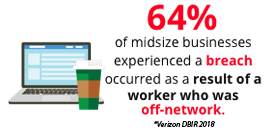 Along with that permeation comes digital risk. As we spend more time online and trust more financial and information assets to the digital world, bad actors also spend more time pursuing those assets online. In the case of work-from-home, the cheese has moved in the security industry. All the security apparatus that has been deployed to physically and technologically protect corporate networks needs to extend to the home network and sometimes even dog parks.
Along with that permeation comes digital risk. As we spend more time online and trust more financial and information assets to the digital world, bad actors also spend more time pursuing those assets online. In the case of work-from-home, the cheese has moved in the security industry. All the security apparatus that has been deployed to physically and technologically protect corporate networks needs to extend to the home network and sometimes even dog parks.
When employees and endpoints leave your security perimeter, you lose a significant amount of visibility and control over their environment.  Examples can be as simple as prying eyes looking over your shoulder at a coffee shop for user credentials or sniffing the open Wi-Fi to access your data directly.
Examples can be as simple as prying eyes looking over your shoulder at a coffee shop for user credentials or sniffing the open Wi-Fi to access your data directly.
The primary threats a remote workforce face as they roam away from the security of a corporate office are:
Malware and Ransomware
Without the protection of your corporate network, remote workers are more vulnerable to zero-day threats and could become infected without your knowledge.
Phishing/Spear-Phishing
Through oversharing on social media, it can be relatively easy for hackers to determine which users are on or off-network and deploy a phishing attack upon those who are least protected.
Lost/Stolen Devices
An employee at a coffee shop is enjoying their espresso macchiato only to glance down and see their laptop bag or phone is missing. If the device was already logged in or authenticated to corporate resources, the thief may easily have gained access to all of your corporate data.
VPN Avoidance
If your VPN slows down a remote user’s productivity, chances are they may avoid using it. If the VPN was your primary means of protection, you just lost it.
Steps to improve off-network security
- Scrutinize your business’s plan to continue operations while employees are out of the office
- Revise policies to communicate expectations for remote and mobile workers
- Teach employees how to avoid falling victim to cybersecurity attacks while working from home
- Implement multi-factor authentication using a mobile app
- Expand VPN capacity as needed for more remote access demand
- Help remote employees enable secure Wi-Fi networks
Assessing Your Off-Network Security
- Have you updated your work-from-home policy in the past 12 months?
- Have you communicated policy and expectations for all employees now working from home?
- Do you need to acquire more phones/laptops to ensure all employees have a sanctioned device?
- Do you have enough VPN licenses to issue them as needed?
- Does the employee have sufficient remote internet access to perform their job?
- Have you identified if remote employees have access to systems or platforms required (such as cloud applications) to successfully perform their job?
- Is your company able to provide secure measures to avoid cyberattack risks when working remotely?
- Is your IT budget sufficient to deliver the necessary resources?
- Do you need to offer remote work security training to your staff?
The task of securely transitioning to a remote workforce can seem daunting, we’re here to help.


![CISA Phishing Protection Recommendations [Infographic]](https://veruscorp.com/wp-content/uploads/bfi_thumb/dummy-transparent-ncnph3ey82v3yws1xhe3qrjzci23y2f2zeozbzixdu.png)
