WatchGuard Firebox Demo Roundup
There are many reasons that we’re passionate about being a WatchGuard partner. Since 1996, they’ve combined innovation with a customer service experience that can’t be bested. From technology that works right out of the box to a simplified management system that makes customization easy, it should come as no surprise that they’ve brought over 80,000 customers on board.
This week, we’re rounding up a few samples of their WatchGuard Firebox demo. Whether you’re looking for tabletop appliances or rack-mount security systems, WatchGuard has the solution for you.
Compare Products
The first step is choosing the product that’s right for you. If you’re not sure where to start, your first stop should be the Compare Products page. From there, you can look at the costs and benefits of all available systems.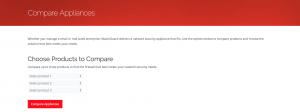
From the first page, you can choose a few of the products, then look at an easy-to-read compiled chart that helps you compare products at a glance.
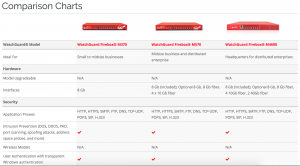
Demo Videos
Once you’ve chosen your product and installed it, you can use WatchGuard’s video tutorial series for additional support. One of the best features of these tutorials is that they clearly lay out what you’ll be learning and what resources you’ll need to get the job done. For those just starting out, the “Activate a Firebox” video is invaluable.

Another resource to have on hand is the video series on resetting your device. Like most technology, many problems can be solved with a simple reset. Learning how to reset your particular device with the video tutorials means that your network can get back to being secure faster.
From there, your FireBox is easy to manage with WatchGuard Dimension software. This comprehensive management system compiles raw data into information that can be analyzed and improved upon. The Dashboard makes it simple to find exactly what you’re looking for.
The Security Dashboard offers all the information you need to keep your network safe, including blocked threats, protocols, and website categories. If you’d like to see all the features yourself, it’s easy to sign in and test out the demo.
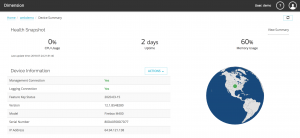
Learn More about the WatchGuard Firebox Demo Series.
This only gives a small sample of the huge amount of resources that WatchGuard offers their customers and clients. To find out more, navigate over to the tutorial page and let yourself get familiar with everything that WatchGuard has to offer!