Tech Guides: How to Set Up a VPN
If you’ve ever been guilty of taking your work home with you, you’re opening the window for hackers and malware to get ahold of confidential data. Understanding how to set up a VPN, or virtual private network, can protect you from potential hazards that await in an unsecured connection.
A VPN works almost like a private tunnel from your work network to your home machine. This network only allows those who are connected to access the data and resources available on your work servers. It keeps our ne’er-do-wells and keeps your information safe.
While most businesses use commercial VPN software, Windows computers have their own native client that can be easily setup to work with that commercial software. You’ll have to discuss usernames and passwords with the IT department, but once you have access to that information, it’s a relatively quick and easy process to tap into your work server from your home device.
Note: This is for Windows 10 devices.
Step 1: Open your Settings and navigate to Network & Internet, then VPN.
Step 2: Click the Add a VPN connection option.
Step 3: On the next screen, you’ll need to enter the details for the VPN connection that you’re trying to establish. Select “Windows (built-in)” under the VPN provider drop-down menu. You’ll also see VPN type change to “Automatic” and Type of sign-in change to “User name and password.”
Step 4: Fill in the Connection name box and the Server name or address box. This information can be obtained from the VPN service your business uses or from the IT department.
Step 5: If you scroll down, you’ll be prompted to enter your username and password. This is also obtained from your VPN service or your IT department. Hit Save.
Step 6: Open your Wi-Fi setting from your taskbar and select your new VPN connection. It should be the first option on the list. You should be up and running on your new, secure connection shortly!
Understanding how to set up a VPN is only one aspect of keeping your business’ data and information safe. Working with Verus keeps you on the right track for full security. Learn more about what makes us different than other IT cloud service and managed service providers.